|
|
|
|
|
|
|
Since version 4.38 Pc Lap Counter include a interface to read data comming from the SCX digital track, all information like cars crossing S/F line, Pit stop , Fuel
level, lane change, throttle level and lap time are decoded and treated by Pc Lap Counter, look at the features of Pc Lap Counter to see what you can do with a race management software. |
|
|
|||||||||||||||||||||||||||||||||||||||||||||||||||||||||||||||||||||||||
|
|
Video of Pc Lap Counter using SCX Digital with SEB Serial interface by SlotHobbySolutions |
|
|
|
|
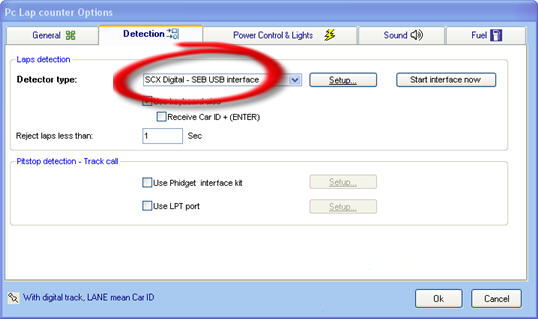 |
|||||
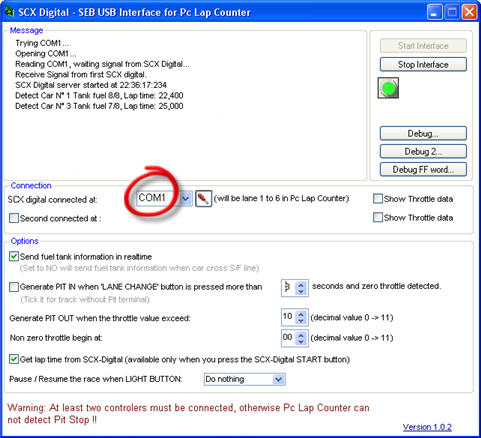 |
|||||
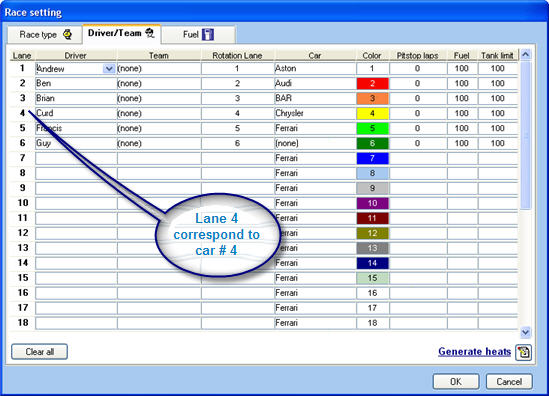 |
|||||
|
To Know:
|
|||||
|
|
|
P4 1.8 GHz , 256 MB, windows XP SP2 |
|
|
|
WARNING : AT LEAST TWO CONTROLERS MUST BE CONNECTED , OTHERWISE PC LAP COUNTER WILL NOT DETECT PIT ENTERING |
|
|
||||||||||||||||||||||||||||||||||||||||||||||||||||||||||||||||||||||||||||||||||||||||||||||||||||||||||||||||||||||||||||||||||||||||||||||||